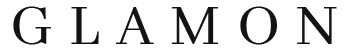Product Guide
Fusion /kTIP Bonds
Payment Plan
Payment Plan
<p style=”text-align: center;”><strong>Shop it. Own it. Interest free.</strong></p>
Do more, enjoy more, experience more. Own your freedom, your wellness, your personal style. Simply checkout with Klarna or PayPal/Venmo and pay later. Get hair and assesories your want and they’ll help you own it.
<p style=”text-align: center;”><strong>Pay how you like.</strong></p>
Klarna and PayPal/Veno gives you the freedom to own it today. No-fuss, no wait, no worries.
<p style=”text-align: center;”><strong>Learn More.</strong></p>
There is always a middle person, and while they are offering this <b>Interest Free</b> there is a 2.99% processing fee for each payment to offset charges incurred.
We proudly except the following payment types:
<b>Visa</b> | <b>MasterCard</b> | <b>Discover</b> | <b>Amex</b> | <b>Minders</b> | <b>Maestro</b> | <b>Laser</b> | <b>UnionPay</b>
More Info
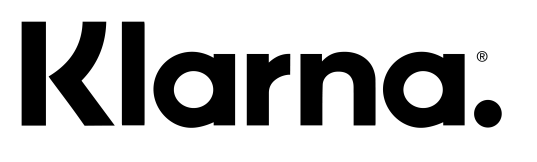
We are proud to launched with Klarna to offer the smoothest payment options at checkout!
Just <strong>select Klarna at checkout</strong> to split your total purchase into <strong>4 interest-free payments</strong>.
<strong>No added interest or fees</strong> when you pay on time!
#smooothshopping #klarna
<h3><strong>How to buy with KLARNA:</strong></h3>
<ol>
<li>Click “Check Out” in your shopping cart:
<img class=”alignnone size-full wp-image-10982″ src=”https://cityofangelshairpro.com/wp-content/uploads/2022/05/COA-HowTo-CheckOut.jpg” alt=”” width=”250″ height=”132″ /></li>
<li>Enter your information:
– If you have an account your infomormation will prepopulate)</li>
<li>Payment Options – By default (in most cases) KLARNA will now default as your payment option, you may also elect another avaiable payment option.
<img class=”alignnone size-full wp-image-10986″ src=”https://cityofangelshairpro.com/wp-content/uploads/2022/05/COA-HowTo-PaymentOptions.jpg” alt=”” width=”250″ height=”227″ /></li>
<li>Click “Place Order” to initate KLARNA and complete their steps.</li>
</ol>

Get what you love now and pay for it later with Pay in 4.
Their buy now, pay later option lets you split your purchase into four interest-free payments with no late fees.
You won’t have to wait long to see if you’re approved, and your credit score isn’t affected.
<h3><strong>How to buy with PayPal Pay in 4:</strong></h3>
<ol>
<li>If you details in your PayPal account are upto date, click PayPal or venmo otherwise click “Check Out” in your shopping cart:
<img class=”alignnone size-full wp-image-10984″ src=”https://cityofangelshairpro.com/wp-content/uploads/2022/05/COA-HowTo-CheckOut-PayPal.jpg” alt=”” width=”250″ height=”132″ /></li>
<li>PayPal Processing:
– PayPal will take you to their site to completer the application or payment process.
– Once payment is completed your order with us will update, and a confirmation email will be sent to you.</li>
</ol>
<h3>PayPay Pay in 4: Different Shipping Address</h3>
<ol>
<li>Click “Check Out” in your shopping cart:
<img class=”alignnone size-full wp-image-10982″ src=”https://cityofangelshairpro.com/wp-content/uploads/2022/05/COA-HowTo-CheckOut.jpg” alt=”” width=”250″ height=”132″ /></li>
<li>Enter your information:
– If you have an account with us your information should populate, missing field will need to be filled)</li>
<li>Payment Options – Be default (in most cases) KLARNA will be selected, scroll down and select “Pay Pal”<img class=”alignnone size-full wp-image-10985″ src=”https://cityofangelshairpro.com/wp-content/uploads/2022/05/COA-HowTo-PaymentOptions-PayPal.jpg” alt=”” width=”250″ height=”227″ /></li>
<li>Click “Place Order” to initate PayPal and complete their steps.</li>
</ol>