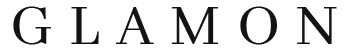Payment Plan
Shop it. Own it. Interest free.
Do more, enjoy more, experience more. Own your freedom, your wellness, your personal style. Simply checkout with Klarna or PayPal/Venmo and pay later. Get hair and assesories your want and they’ll help you own it.
Pay how you like.
Klarna and PayPal/Veno gives you the freedom to own it today. No-fuss, no wait, no worries.
Learn More.
There is always a middle person, and while they are offering this Interest Free there is a 2.99% processing fee for each payment to offset charges incurred.
We proudly except the following payment types:
Visa | MasterCard | Discover | Amex | Minders | Maestro | Laser | UnionPay
More Info
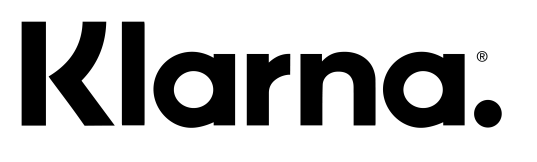
We are proud to launched with Klarna to offer the smoothest payment options at checkout!
Just select Klarna at checkout to split your total purchase into 4 interest-free payments.
No added interest or fees when you pay on time!
#smooothshopping #klarna
How to buy with KLARNA:
- Click “Check Out” in your shopping cart:

- Enter your information:
– If you have an account your infomormation will prepopulate) - Payment Options – By default (in most cases) KLARNA will now default as your payment option, you may also elect another avaiable payment option.

- Click “Place Order” to initate KLARNA and complete their steps.

Get what you love now and pay for it later with Pay in 4.
Their buy now, pay later option lets you split your purchase into four interest-free payments with no late fees.
You won’t have to wait long to see if you’re approved, and your credit score isn’t affected.
How to buy with PayPal Pay in 4:
- If you details in your PayPal account are upto date, click PayPal or venmo otherwise click “Check Out” in your shopping cart:

- PayPal Processing:
– PayPal will take you to their site to completer the application or payment process.
– Once payment is completed your order with us will update, and a confirmation email will be sent to you.
PayPay Pay in 4: Different Shipping Address
- Click “Check Out” in your shopping cart:

- Enter your information:
– If you have an account with us your information should populate, missing field will need to be filled) - Payment Options – Be default (in most cases) KLARNA will be selected, scroll down and select “Pay Pal”

- Click “Place Order” to initate PayPal and complete their steps.